MY NEW, LOWER, REVISED, EXCELLENT RATES FOR 2012: Bronze, Gold, or Platinum--Choose Your Level!

5.12.09
Tired of the Office? The Various Ways Medical Reports Transcription Allows You to Work from Home
Posted using ShareThis
23.11.09
Insider Tip Two: Always Make Sure Your Audio Is Top Quality

This area of dictation and recording audio or video is crucial for transcription. I have transcribed many audio files that were barely audible. The worst was some medical dictation in a room full of echoes and someone sneezing and coughing right into the microphone (perhaps the camera person?). I had to listen at full volume, and when the person sneezed or coughed into the mic, my hearing went dead for 15 to 20 minutes each time! I actually lost some of my hearing during the course of transcribing for those people, and that's not worth any amount of payment! Hearing is priceless.
15.11.09
Insider Tip One: Voice Recognition Software versus Transcriptionists
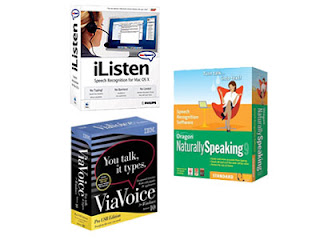
 you who has your best interests in mind and who is willing to follow your document needs to the letter. You don't have to use a large corporate transcription service. They're too impersonal and deal with such a large volume of documents that you get lost in the shuffle. Find an IC at home transcriptionist who will work for you personally and be your personal transcriptionist. They aim to please, and you will be delighted at the great quality of work they turn out in record time!
you who has your best interests in mind and who is willing to follow your document needs to the letter. You don't have to use a large corporate transcription service. They're too impersonal and deal with such a large volume of documents that you get lost in the shuffle. Find an IC at home transcriptionist who will work for you personally and be your personal transcriptionist. They aim to please, and you will be delighted at the great quality of work they turn out in record time!12.11.09
Getting Great Documents from Your Audio or Videos: Seven Insider Tips
1. Don't bother with voice recognition software. You will have to have someone proofread and edit your transcript heavily afterwards anyway. Get an affordable speedy transcriptionist instead right from the start. You'll save money in the long run.
2. Make sure your audio is clear, free of static and background noise, and that the person(s) speaking is being as articulate as possible. Using a good quality microphone is key. Also testing your audio equipment in the same environment in which you will be using it first will save you a lot of headaches later.
3. Remember who your target audience is and stay on topic. Try to remember that you are being recorded and omit the types of verbal trackbacks that you use when talking casually. Write things down if it helps.
4. Don't record more than 30 minutes at a time--it will be too cumbersome a document to read otherwise, unless you plan to create several chapters in an e-book or it is part of a larger body of work.
5. If your audio/video is a webinar or teleseminar, make sure you clearly identify each caller and spell their names for your transcriptionist ahead of time.
6. Find a transcriptionist with whom you can relate to well personally and who is willing to transcribe your transcripts just the way you like them done. There are disagreeable and agreeable transcriptionists. Shoot for the latter!
7. Make sure your transcription service is US-based (no outsourcing--it's just not worth the potential savings), affordable, quick, and uses English accurately.
I will expand upon each of these seven tips individually in my next article.
28.9.09
New Editing and Proofreading Pricing
- For heaving editing = $3 per page (1 1/2 to double-spaced). For single-spaced, it would be $4.
- For light editing and/or proofreading = $1.50 per page (for 1 1/2 to double-spaced). For single-spaced, it would be $2.
31.7.09
Transcriptionist for Hire
- Are you looking for someone to transcribe your audio or video files?
- Perhaps you need someone to proofread your latest book or e-book.
- Maybe you've gotten some comments on your website stating that you have lots of spelling errors or poor grammar.
- Maybe you own a general or medical transcription company and are looking for independent contractors to work for you.
7.5.09
Help Me Navigate Your Blog, Angela!
28.2.09
What in the World Is Transcription?
- Typing dictation from audio files (MP3 or WAV usually) using a pedal and transcription playback software on the computer.
- Some transcription is verbatim--typed exactly as dictated. Usually this is done with medical transcription as it is very exact.
- Other transcription of internet calls, teleseminars, webinars, or similar conferences need more editing to get rid of exterraneous words like "um," "So...," "Well...," etc.
- Some transcription is still done by typing from a tape, although today usually digital recordings are used.
- Everything is transferred over the Internet: Audio files, study guides, and the final transcript is usually emailed to the client.
- Transcription involves checking grammar, substituting better word choices for the speaker or writer, sometimes rearranging sentences so they flow better, fixing punctuation, etc.
- Proofreading involves checking grammar, checking punctuation, making suggestions to the author of alternative ways to say something that sound better, etc. These are usually gone over more than once, depending upon the exacting nature of the author (I once heard that C.S. Lewis never wanted any editing done on his manuscripts--some people can do that).
20.2.09
I Can Turn Your Transcripts into Excellent...
...Articles – These could be for your website--they're one of the best free ways to get loads of visitors to your site. They can also be used as freebies for your opt-in list.
...E-Courses – Build trusting relationships with your email subscribers with a multi-part series of emails on specific topics. They'll be impressed by your excellent grammar and punctuation--a rarity these days online!

...Blog Posts – Blogs are incredibly easy, powerful, and routinely scoured and selected by the search engines. A one hour teleseminar or webinar can easily turn into several blog posts.
...E-Books – Do you have an existing manuscript or a collection of articles? They can be made into an e-book and used very profitably on your website.
...PowerPoint Slide Shows – Just narrate over your slides and get huge exposure on video sharing sites or turn your narration into hard copy documents for your websites.
18.2.09
We Do Medical Transcription
Triple-A Transcription has created a medical transcription
service designed for its clients in the medical field whose subject matter necessitates specialized knowledge. We provide medical transcription for pharmaceutical firms, medical meeting planners, and Continuing Medical Education organizations with verbatim medical transcripts and summaries for external and internal communications and publishing.

Triple-A Transcription also offers medical reports and summaries.
Ask for an estimate for our medical transcription service. We will get back to you within 24 hours.
Want to get the best possible quality of audio recording? See the article above on audio recording.
Tips for Getting Better Audio Recordings
Poor transcription is often the result of bad recording. I recently transcribed a teleseminar where I could hear the guest fine, but the interviewer was so staticy that I could barely hear him. Not only was this irritating, but I actually was not able to transcribe some of the things he said.
It doesn't have to be that way. Below are four simple suggestions for improving the quality of your recordings and, consequently, the quality of your transcripts.

1. The recorder or microphone should be as close to the speaker as possible
For presentations, tape directly off the microphone. Usually, if you explain to the A/V technician that you want an audio tape of the presentation, they will make one for you. For an interview, place the recorder closer to the person you are interviewing than to yourself. For a group discussion, a roundtable or a focus group, use an “omni-directional” microphone. Inexpensive ones are available at Radio Shack or similar stores.
2. Keep the background noise down
Tape your interview in a quiet place. Restaurants are never quiet enough. Cars, other people, coughs, and paper shuffling will always be louder than you and your subject, even in a small group. Give your speaker a lapel microphone.
3. Make good equipment choices
Use standard size cassettes whenever possible. They provide better quality and durability. Check your batteries. If you don't know how old they are, replace them. Turn off voice activation. Set the recorder on standard speed, not slow speed (most micro-cassette recorders have two speeds). Buy a telephone record coupler that connects between the phone and handset to tape directly from the phone instead of recording from the speakerphone. Last, if you record on a regular basis, invest in a good quality recorder and microphone. A couple of hundred dollars invested in equipment will save you thousands of dollars in transcription costs and improve the quality of your transcripts.
4. Facilitate the recording
Announce and spell the names of subjects at the beginning of the recording. If it is important that individuals in a 2- or 3-person group be identified in the transcript, please have them identify themselves at the beginning of the session. Note that more than three people in a discussion are usually impossible to identify on an audiotape. If you want us to match a name with a voice, they must identify themselves every time they speak. Give us a terminology list whenever possible; any document or PowerPoint presentation will help. Last but not least, test the recording. Stop and listen after a few minutes of conversation to make sure everything is working properly and the most important voices can be heard clearly.
Verbatim or Edited Summary?
If you're having a hard time deciding which type of transcript you will need, here are some helpful hints.
· every word matters (depositions, focus groups, etc.);
· for statutory reasons, you need to keep a legal record;
· you want a record with which to edit audio or video (timecoding).
You need a summary or edited report if:
· you have no time to edit a transcript yourself;
· you want to increase the impact of your meeting or event.
No matter what document you choose, we can work from all types of audio files (digital or on CD). We can tailor your project according to your needs. Please be sure to ask for an estimate for your particular job and let us know your specifications (if any). We will get back to you within 24 hours.
In These Days of Internet Marketing, One Just Can't Do It Right without Transcribed Hardcopies!

Are you in that classification? Are you an internet marketer, a salesperson, a CEO, a seminar and conference speaker, a podcaster, or a preacher? I'm sure you've found that you really can't do without excellently transcribed copies of your audio or video productions.
8.1.09
WHAT ABOUT VOICE RECOGNITION SOFTWARE?
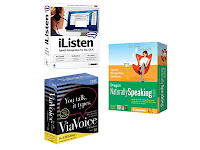
What about it? Can voice recognition software do the job?
- It is very expensive to start with
- People speak differently than they write
- It often can't understand foreign accents
- It transcribes verbatim, which is just not up to par
- You still need a transcriptionist in the end to proofread and edit what the VoiP has delivered
Listen to what someone Tweeted on Twitter about the inferiority of Dictation Software to live transcriptionists:
"One of our medical transcription Virtual Professionals has discovered Voice recognition is incorrect. Proofing costs more than physical transcription." Friday, 12 December 2008, 7:33 am
Really, now! I couldn't have said it better myself!
The problem with voice recognition software is that no one talks perfectly when they record audio files unless they're working from a well-written script. If you're doing an internet call-in program, teleseminar, or webinar, there will be a lot of "false leads," "ums," "So uh," "like, yeah, like," etc. in casual interviews. If you're using voice recognition software, it will transcribe all that useless talk verbatim and your transcript will end up being very hard to read and quite confusing.
Even in medical transcription where many hospitals use voice recognition dictation software, they have to have professional MT's proofread and edit heavily when the virtual transcription is done because parts of the body, medications, and procedures are mispronounced (and even misspelled--I know, I've done 600+ actual doctor dictations when training to be an MT) by doctors or nurses dictating at the end of a long tiring day. That just adds up to way too much money, especially if you own your own small business.
The solution is to hire someone like me to do the transcribing, editing, correction of grammar and punctuation, and final proofing in one fell swoop. You sure can't beat the price! (See prices below and special limited-time half-off offer above.)






